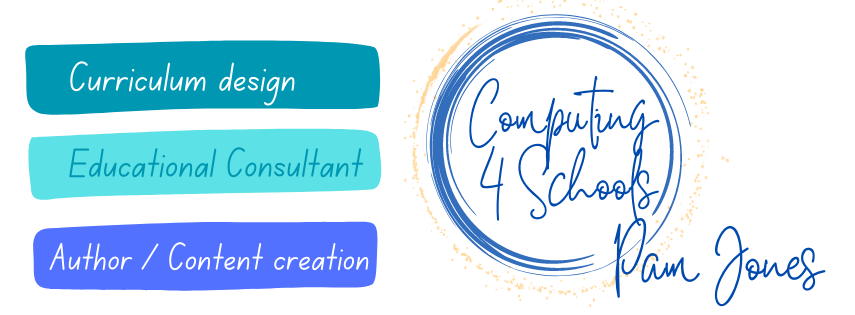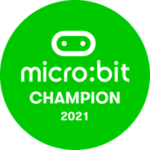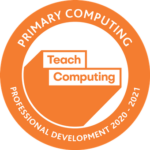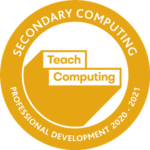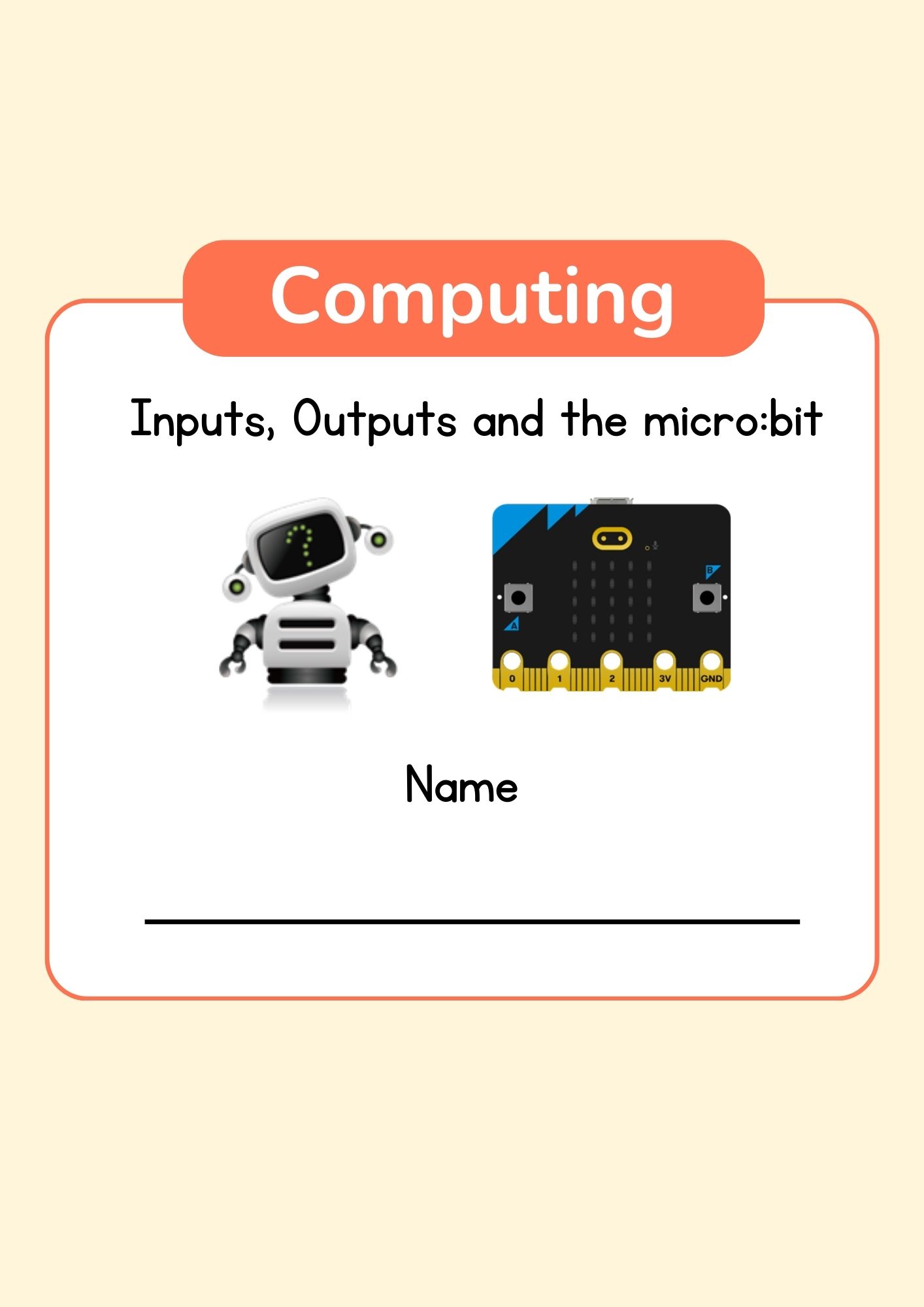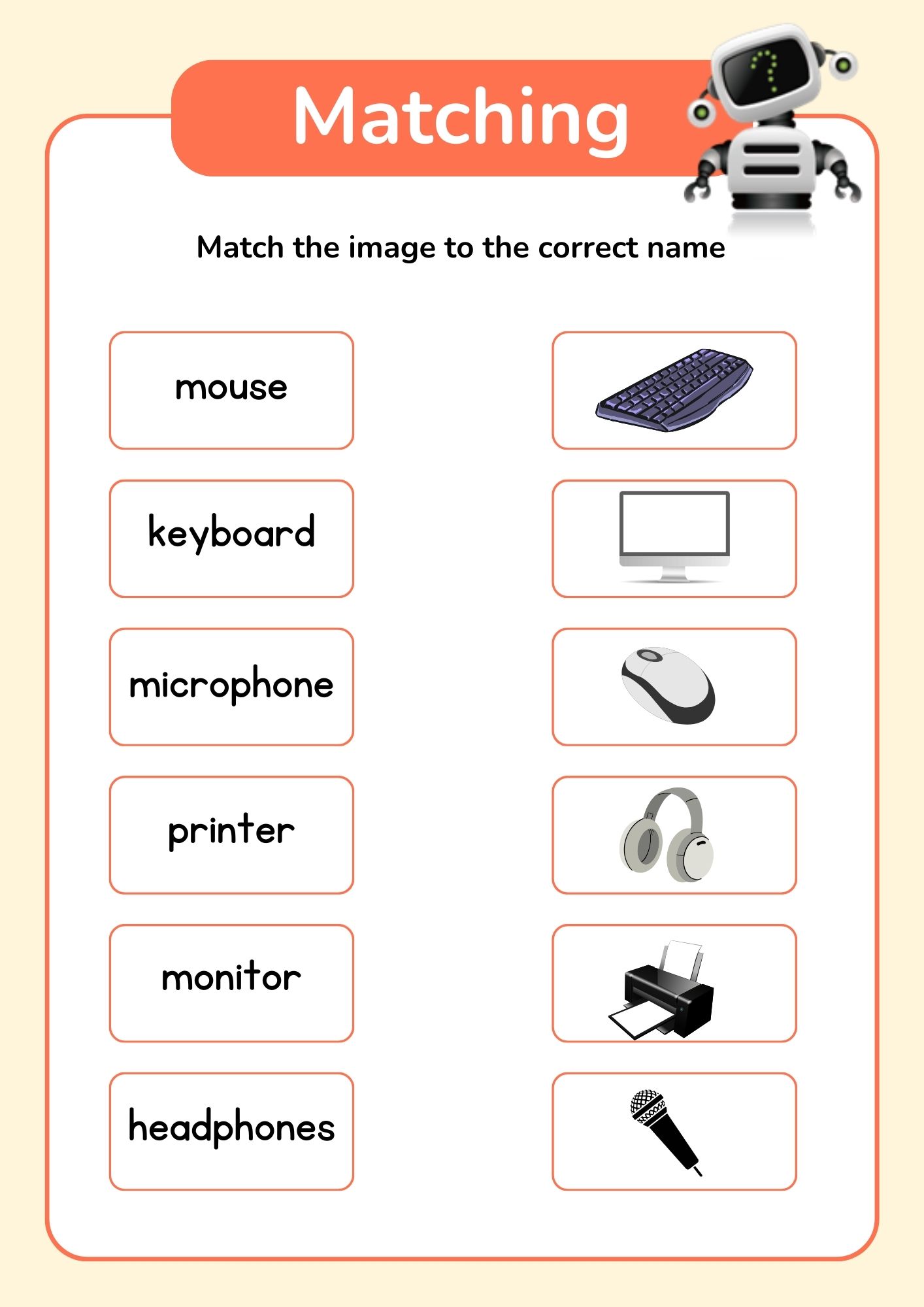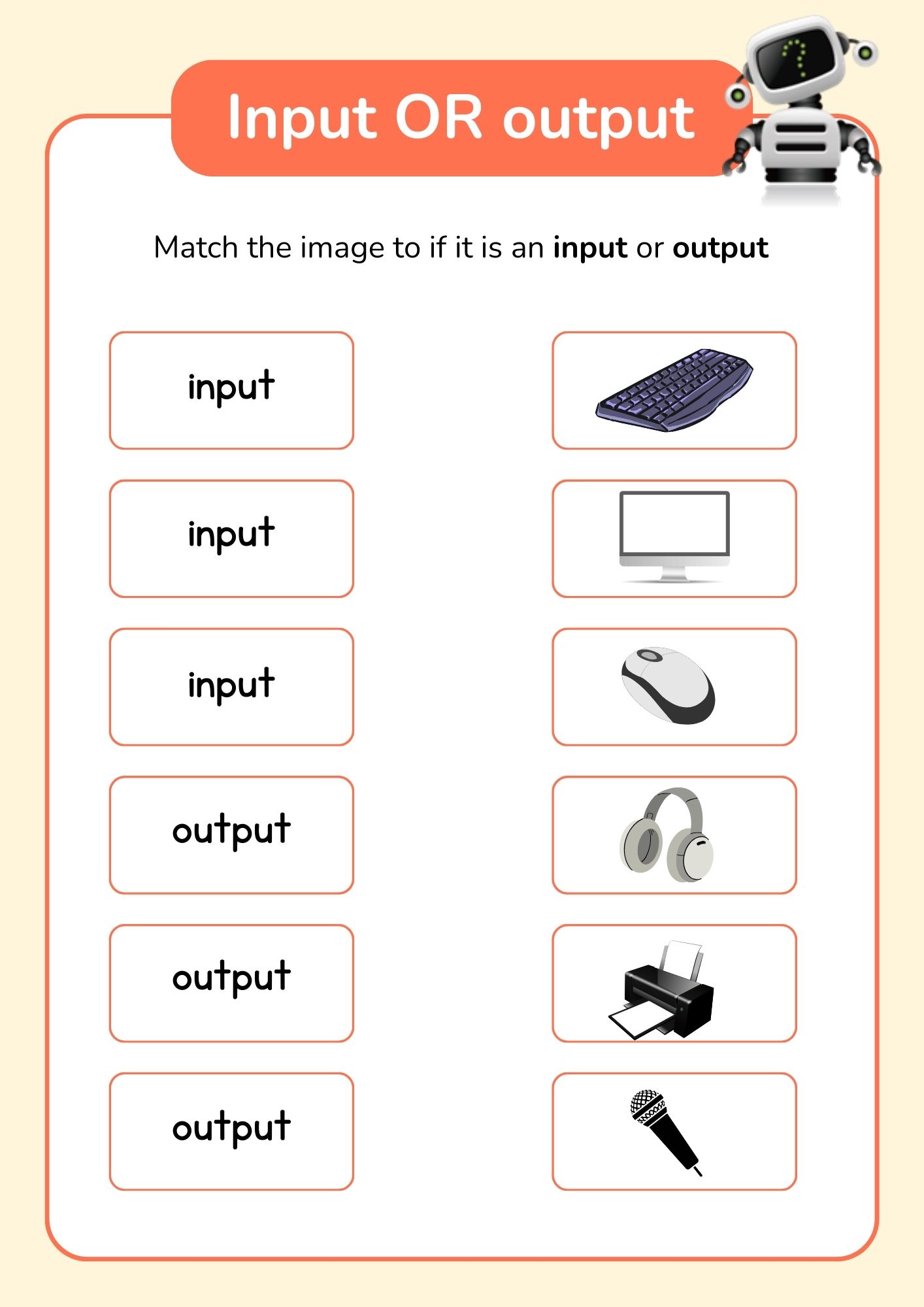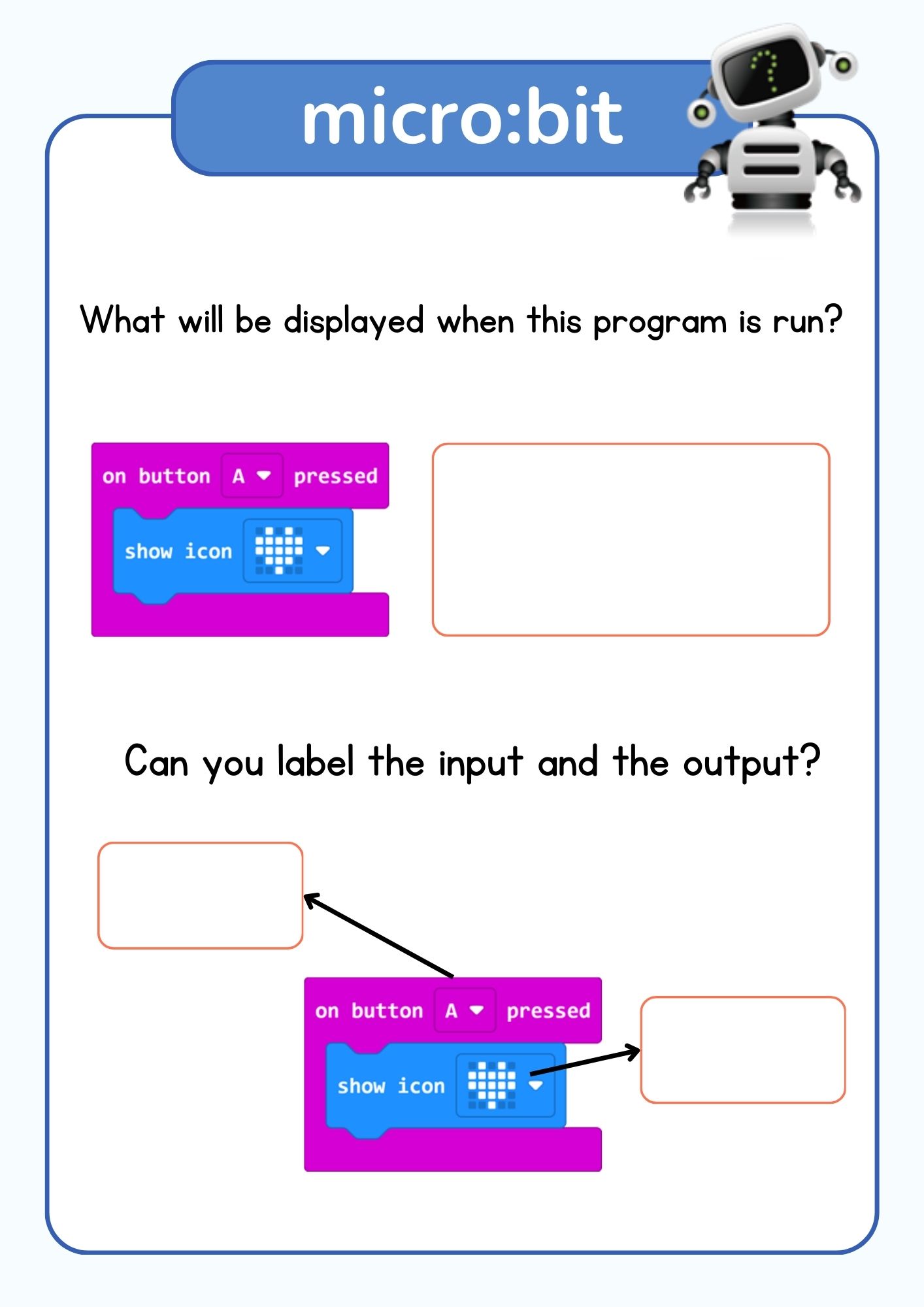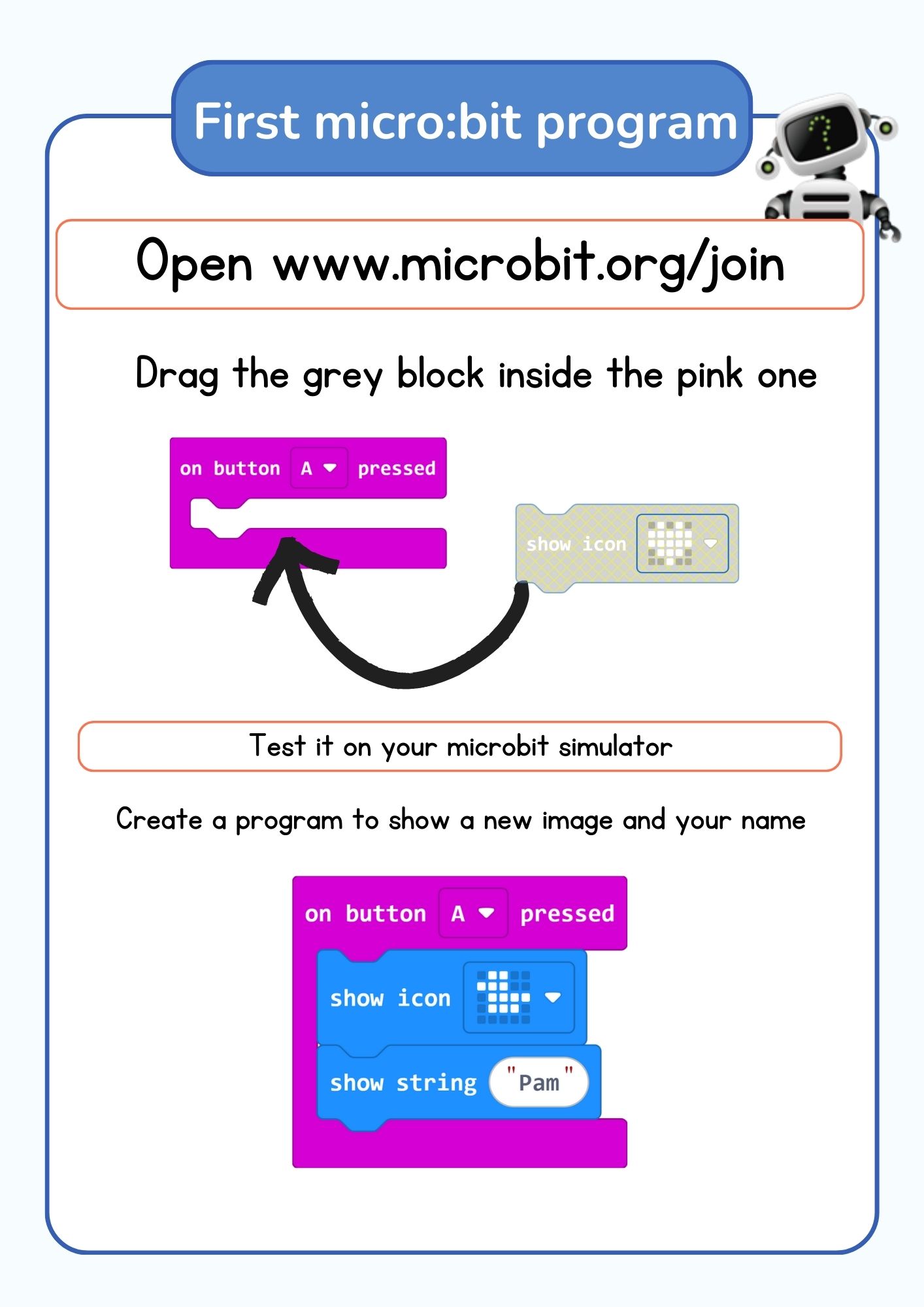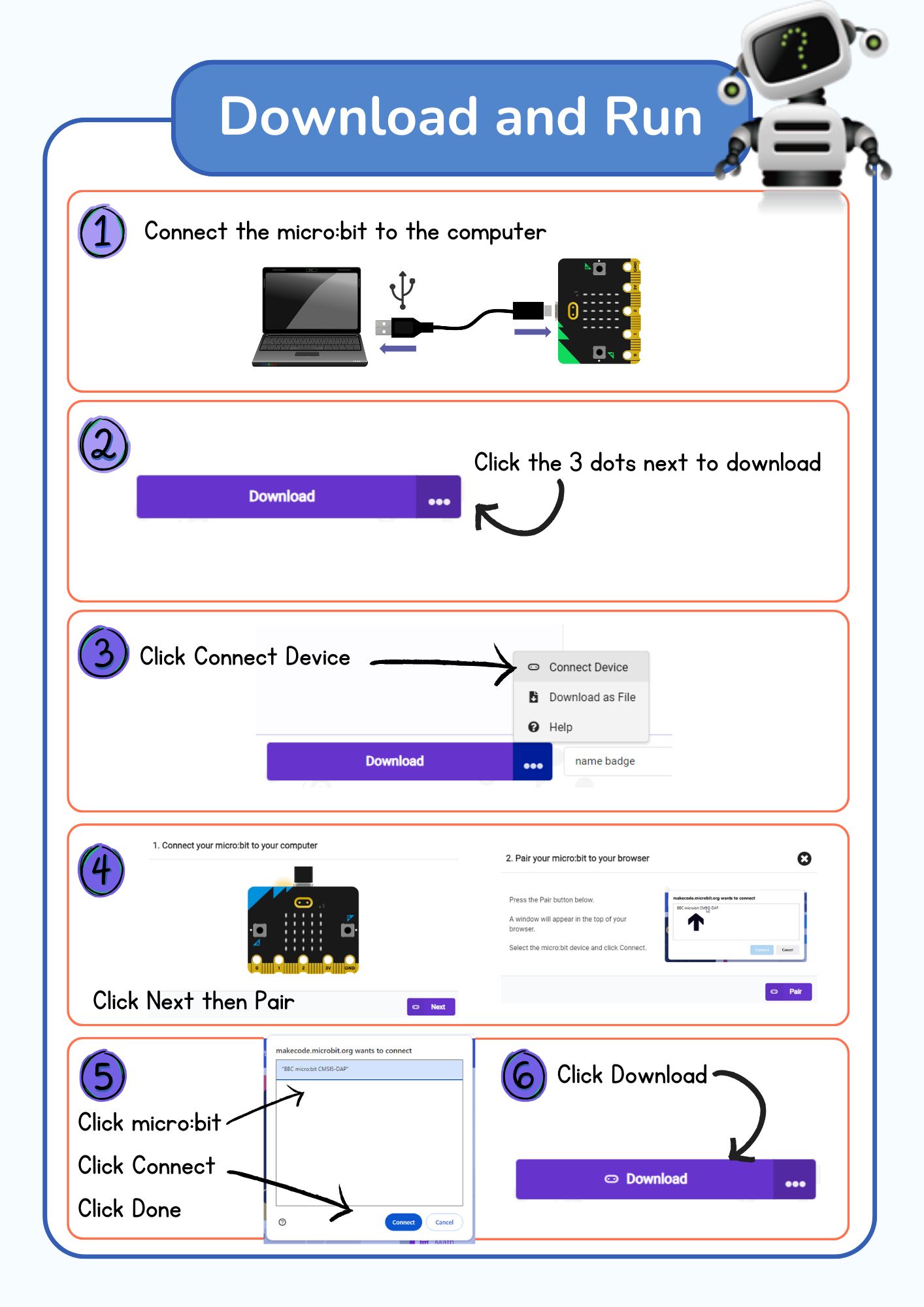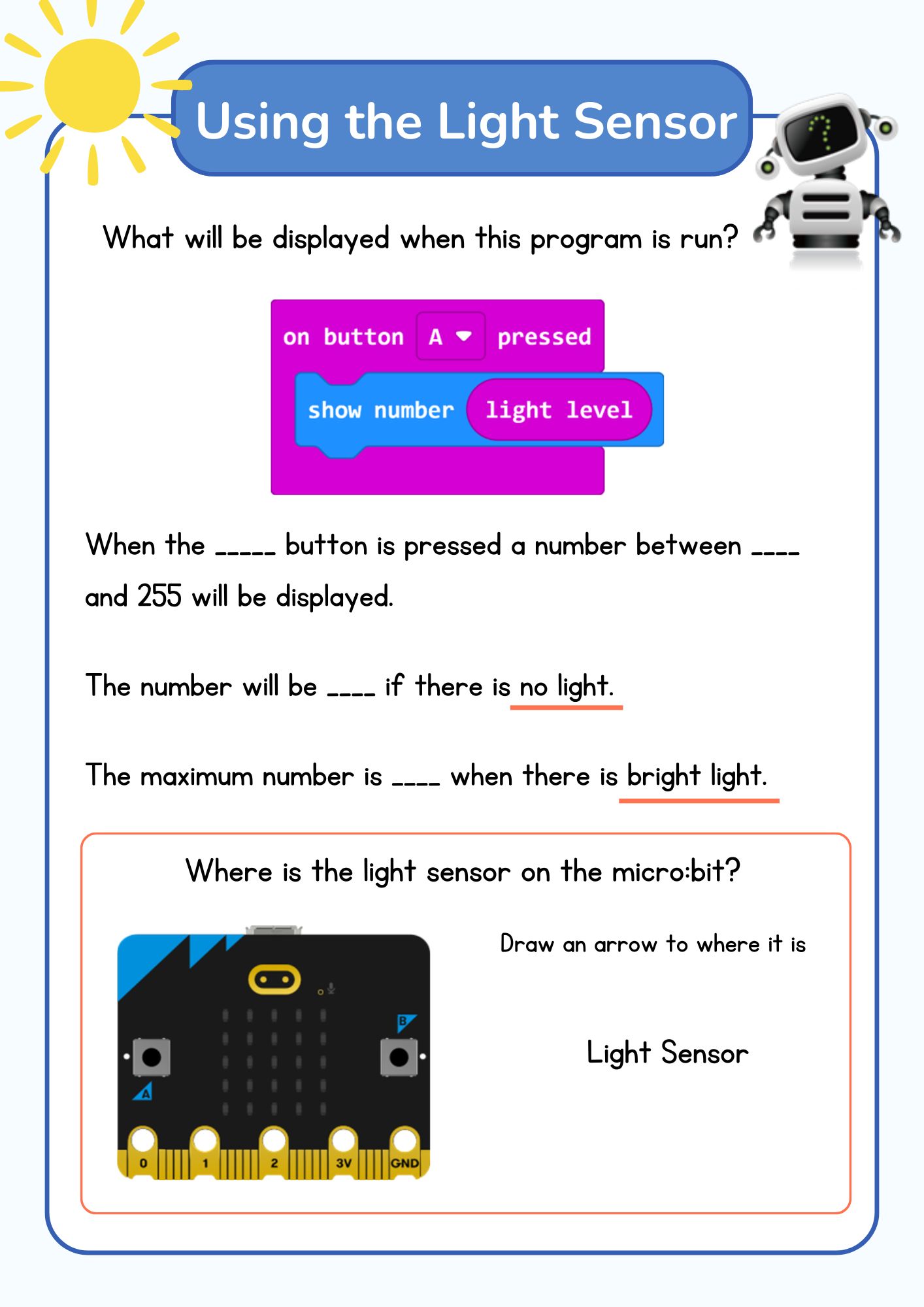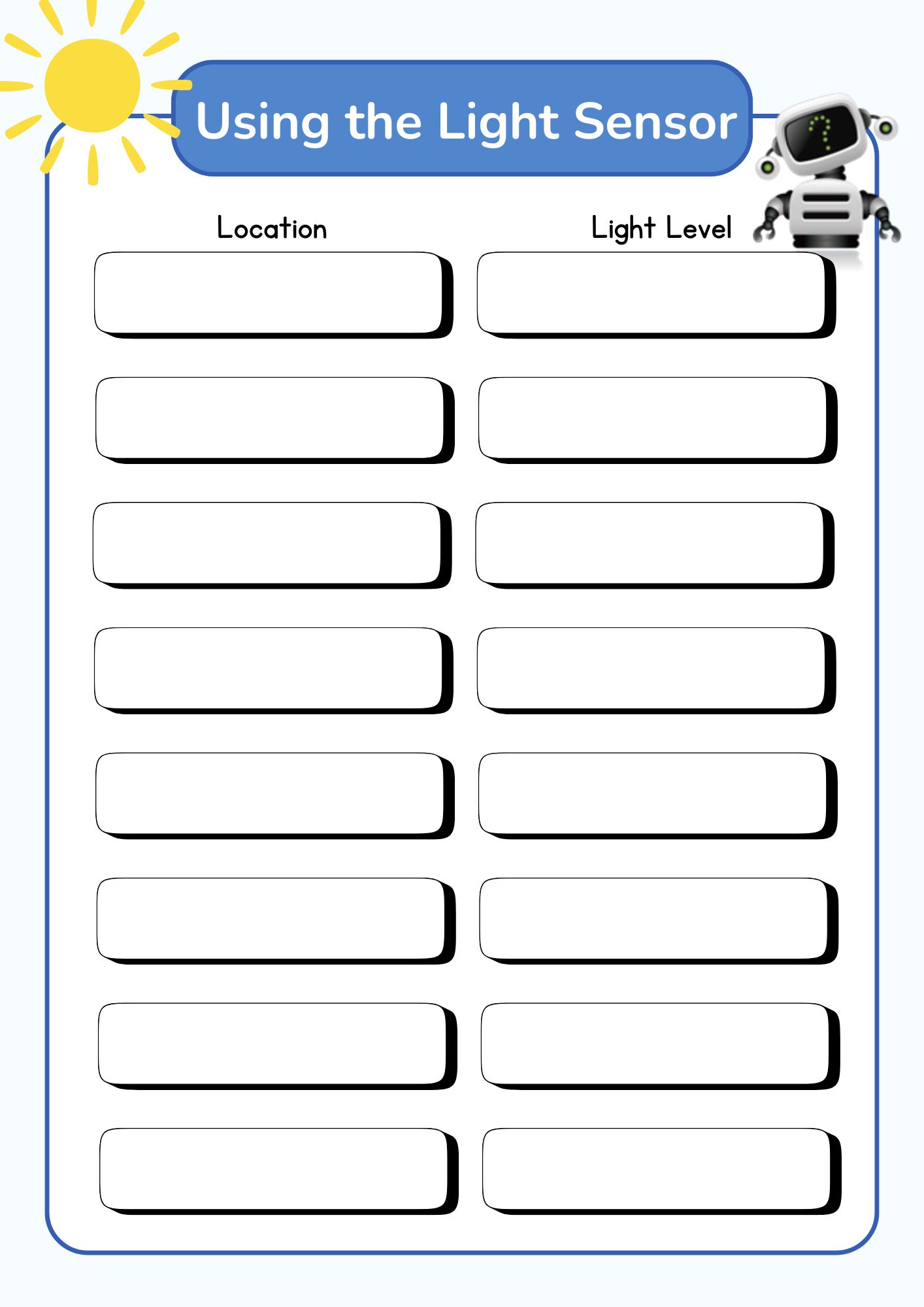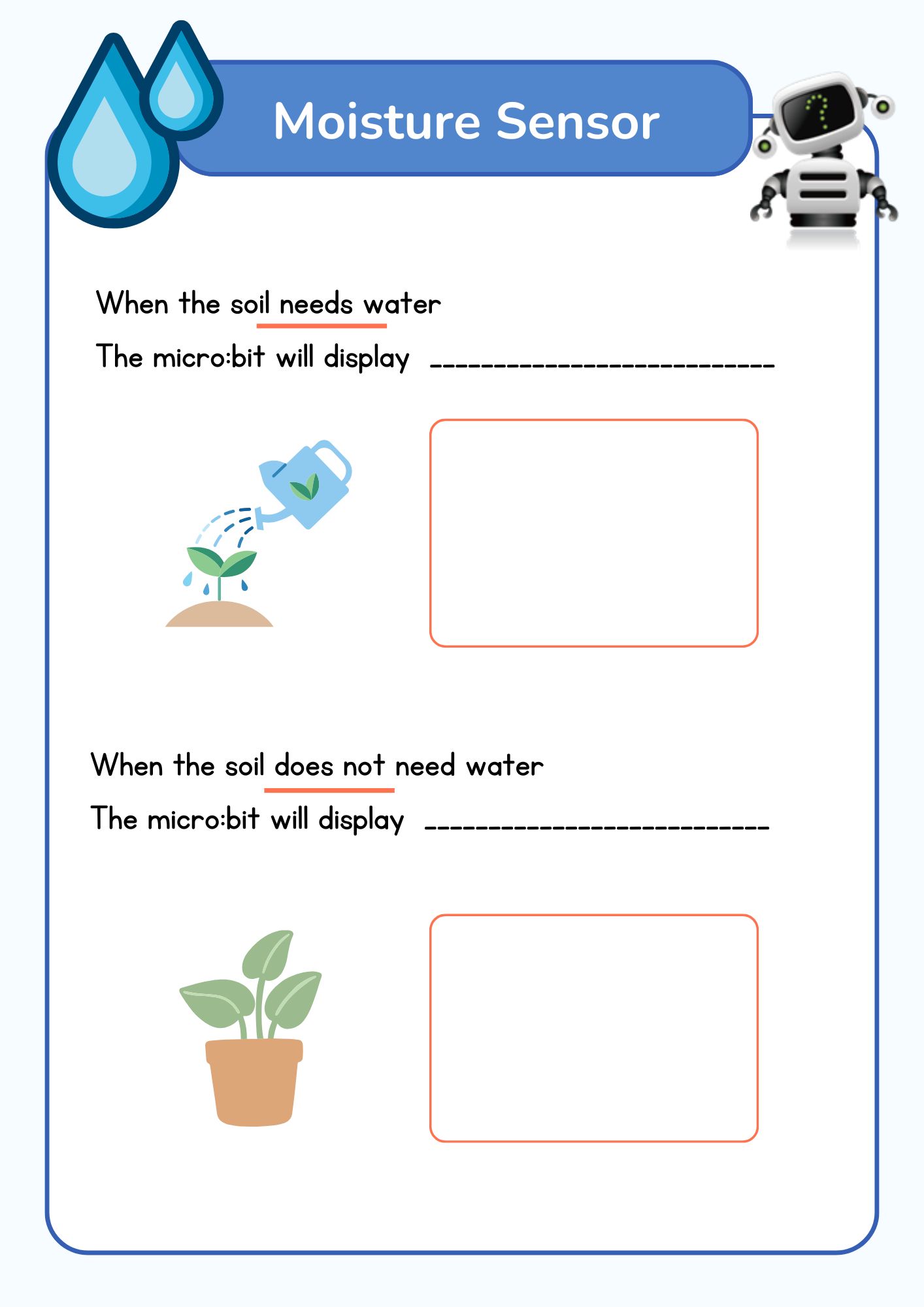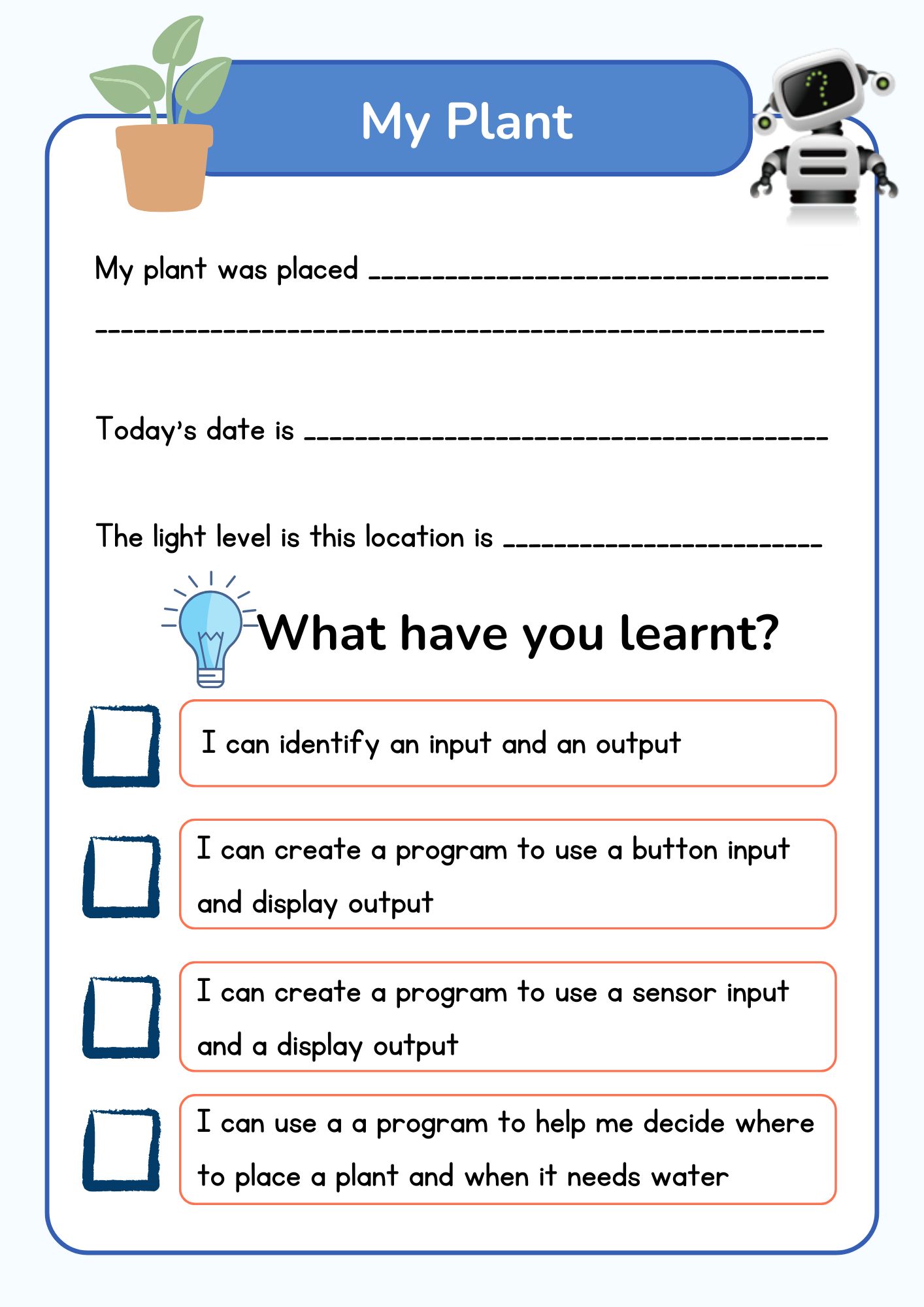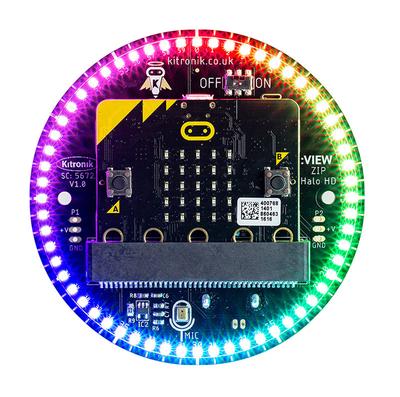Had the pleasure of supporting a primary school and delivered a micro:bit focused session. As a secondary teacher this was a great opportunity (although a little nerve wracking) to deliver a session to mixed age years 3 and 4 on a topic I am passionate about. It was greatly received and had parents and children taking it further outside the classroom.
I purchased the moisture sensor from Kitronik to support the current topic of plants.
Definately would love to do more of this and support schools in a new way! Get in touch if I can help your school and deliver sessions.
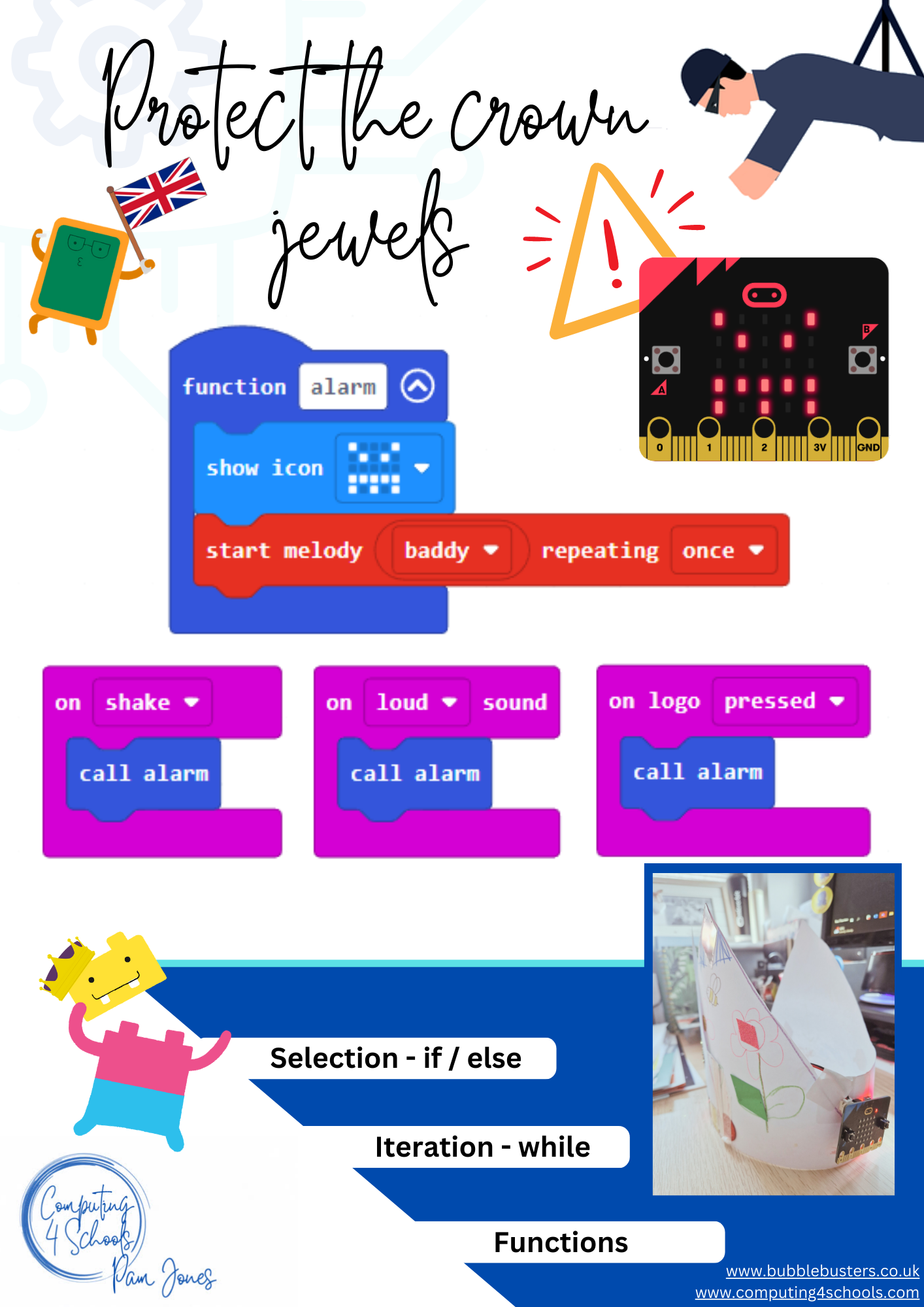

Create your own burglar system for anything - example shows a crown. Available as a block based and a python program project
Example shown in block based using - https://makecode.microbit.org/
Example shown in Python using - https://python.microbit.org/
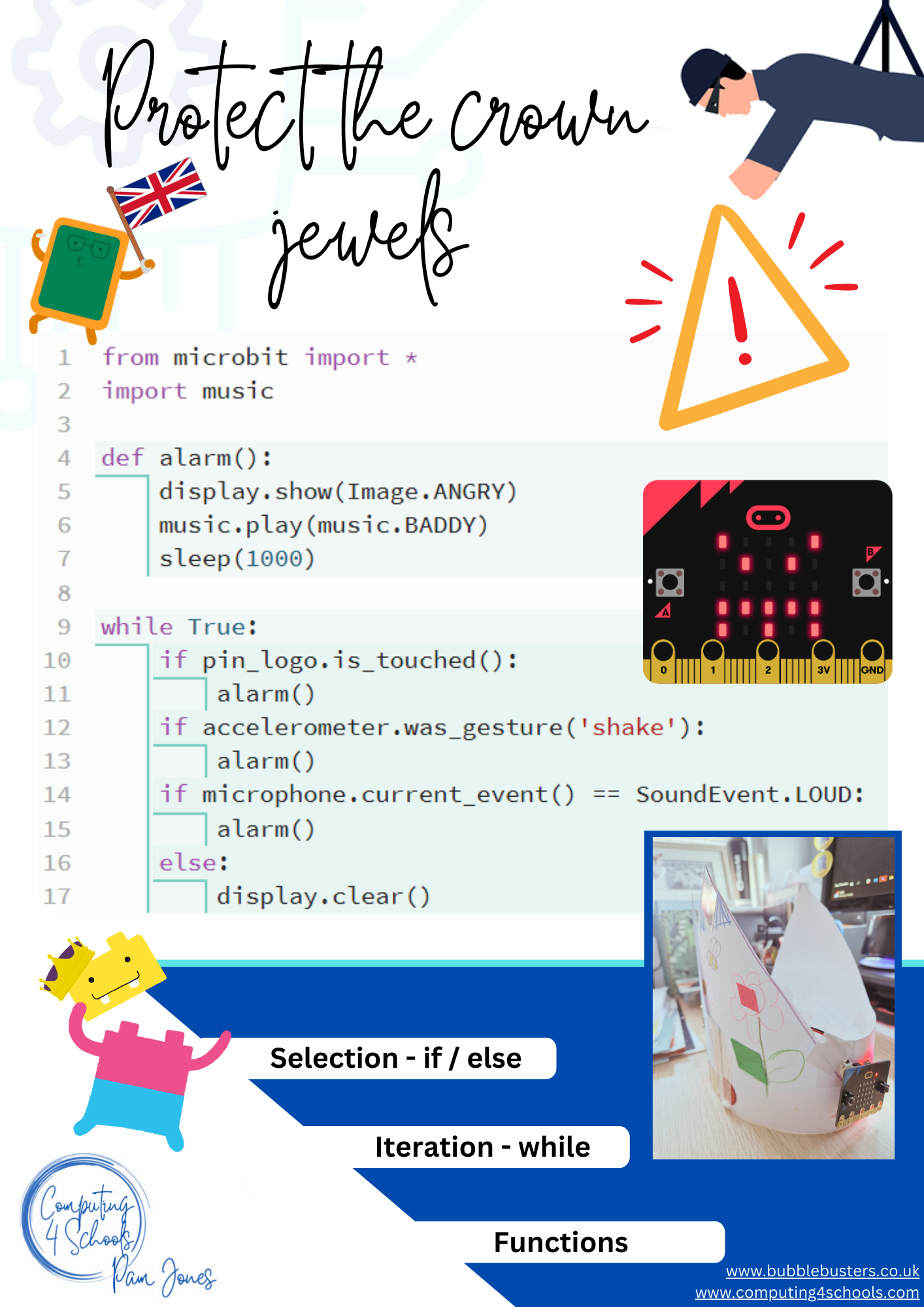


Create your own program using the micro:bit and play the National Anthem.
A great use of the micro:bit, with the completed program and starting point provided in QR codes. Students can use the starting point to add the blocks in the correct order to complete the working program.
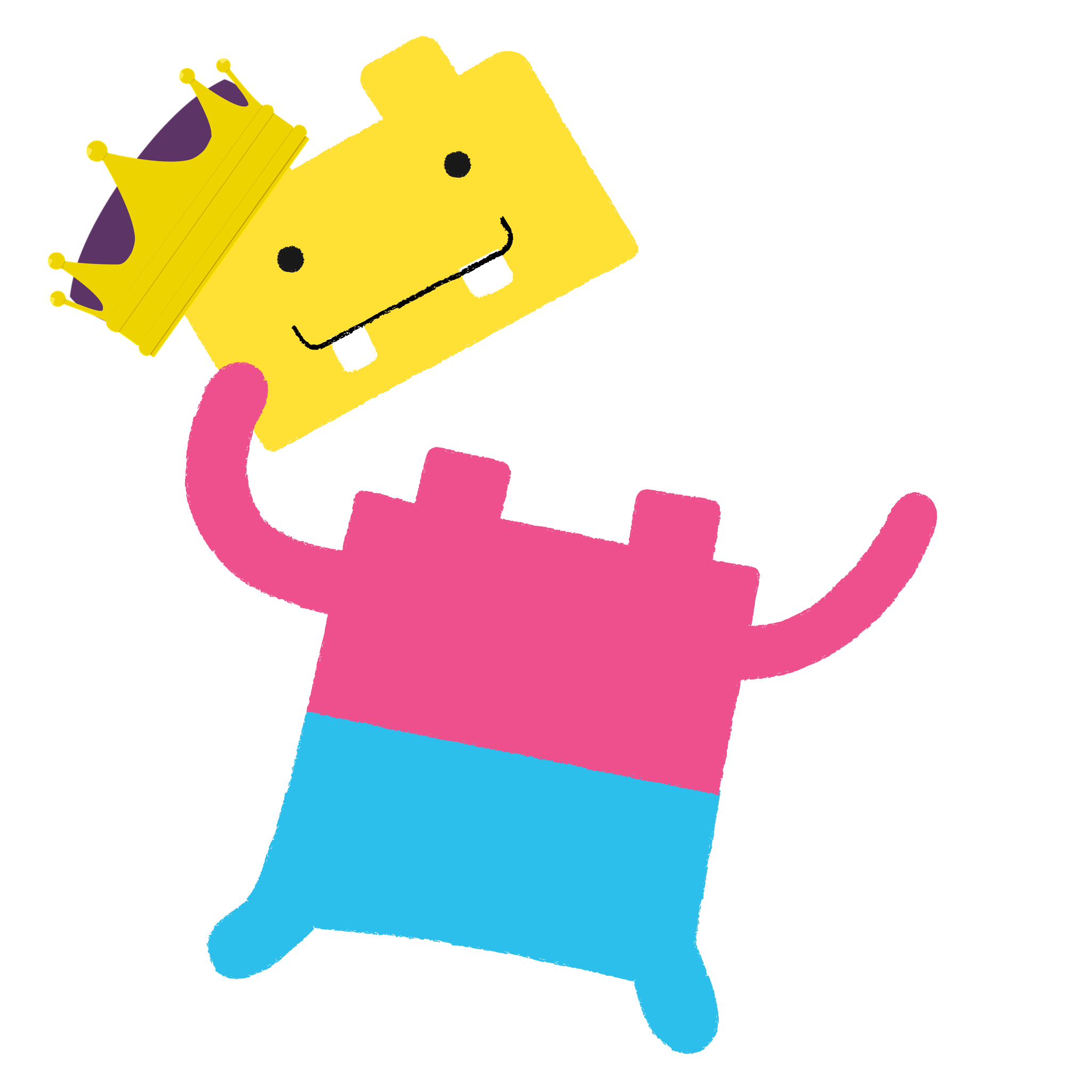


Create your own program using the new micro:bit Python platform and play the National Anthem.
A great use of the micro:bit, The folder contains the files for the completed program or a starting point for students to take the hastag # off the comments and order the code correctly.
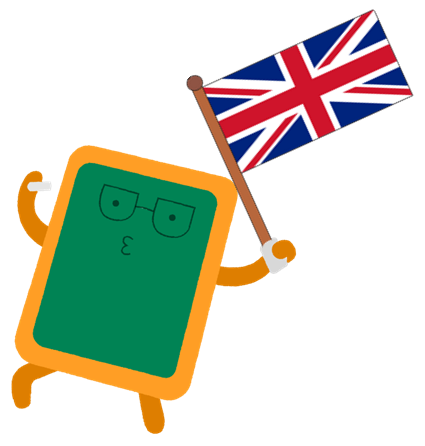
Create your own sock puppet and use the micro:bit for the face.
An introduction to how to use micro:bit classroom and python.
An introduction to how to use micro:bit classroom and block based code (Makecode).

micro:bit Python made easier with a cheat sheet style updated to new micro:bit python platform and now 3 pages with snippets of code and areas that can be edited i.e. all the image options.
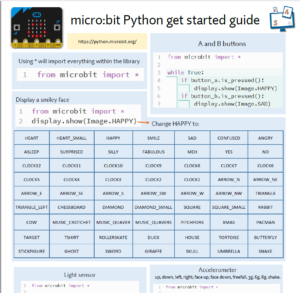

Scheme of Work for using the micro:bit with just the built in simulator on https://makecode.microbit.org
The aim of the series of lessons is to develop a students understanding and application of sequence, repetition, selection, variables, functions and computational thinking.
These lessons can easily be used with a micro:bit if you have them.
All lessons are freely available and have been adapted from the Teach Computing resources on www.teachcomputing.org/curriculum
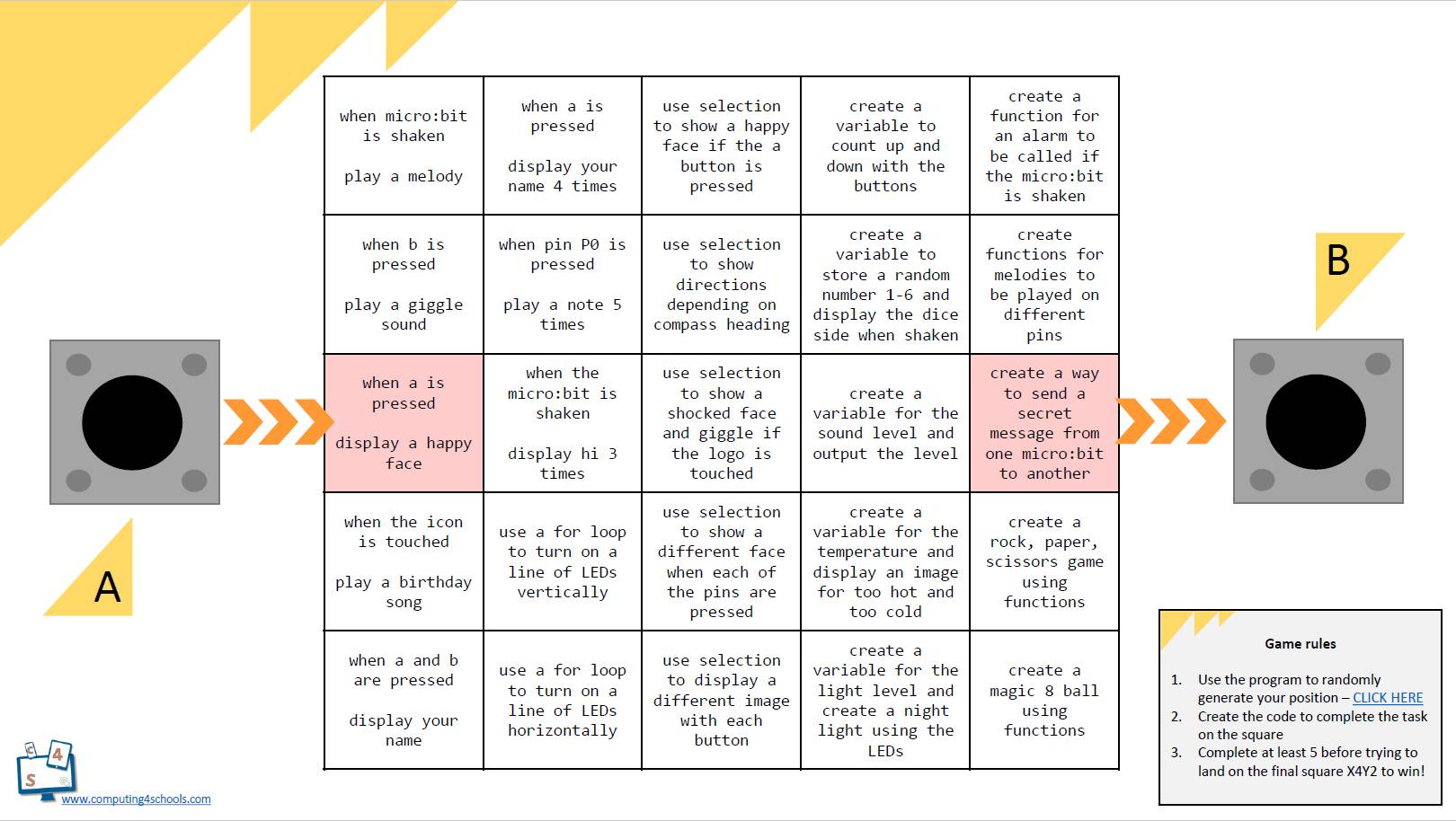

Scheme of Work for using the micro:bit with https://makecode.microbit.org and the traffic light and Halo HD from Kitronik
The lessons introduce pupils to the micro:bit and how to create basic programs whilst developing their computing subject knowledge.
They then move onto using the added components of Kitroniks Traffic light and Halo HD.
All lessons are freely available and have been adapted from the Teach Computing resources on www.teachcomputing.org/curriculum and Kitronik's sample programs.

Scheme of Work for using the micro:bit with https://makecode.microbit.org and the :MOVE Motor from Kitronik
The lessons continue to introduce pupils to the micro:bit and how to create basic programs with opportunities to switch to Python view and edit the code all whilst developing their computing subject knowledge.
All lessons are freely available and have been adapted from the Teach Computing resources on www.teachcomputing.org/curriculum and Kitronik's sample programs.

Use the game board below and the program to randomly generate your next position on the game board.
Game Rules
1. Randomly generate your next position
2. Create the code to complete the task on the square
3. Complete at least 5 before trying to land on the final square X4Y2 to win!
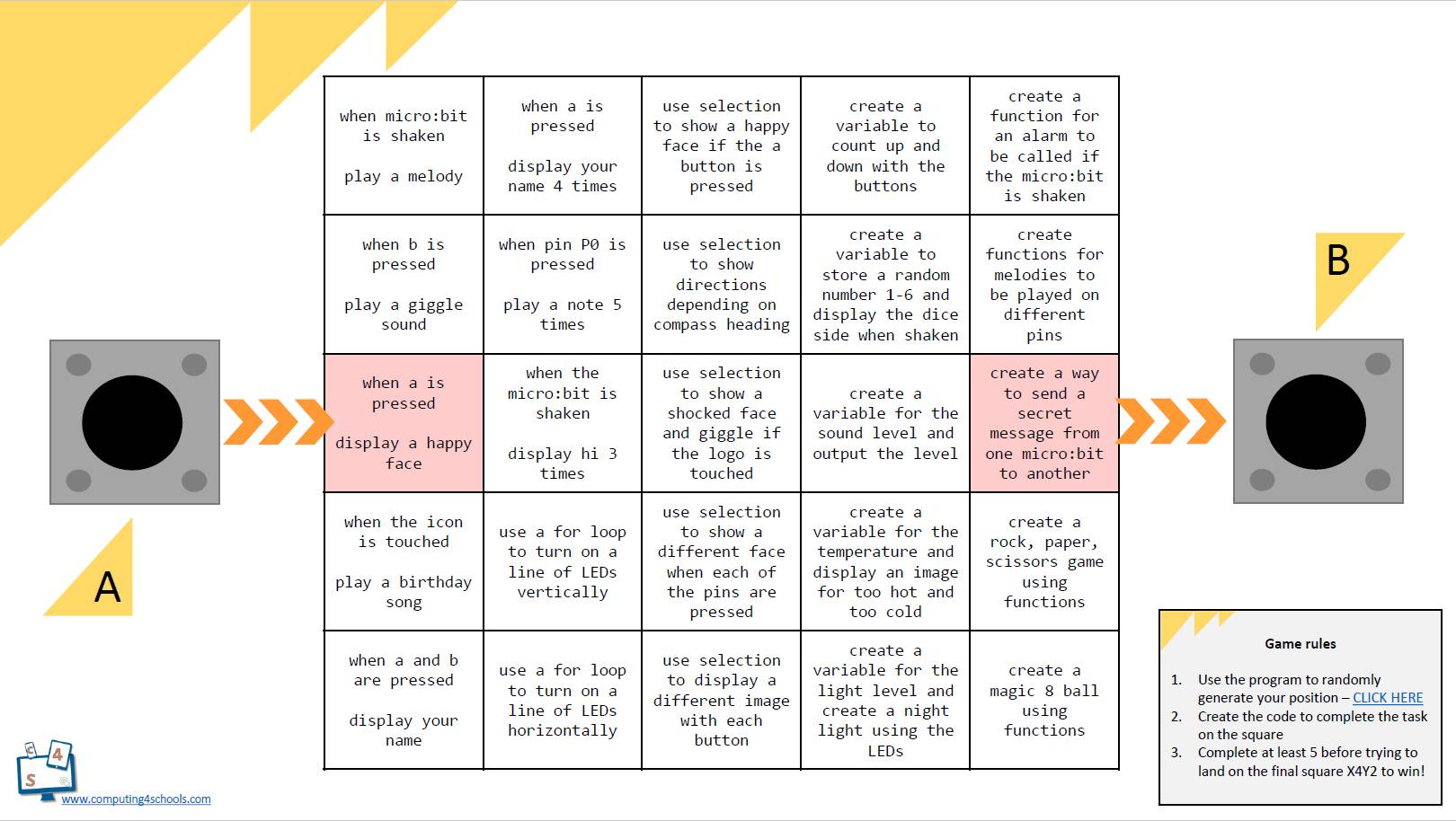
More coming soon, please get in touch on pam@computingforschools.com